Recently there was a mail floating around in one of the groups in my office. It was about how does one manage to tackle the information overload. I thought I could add something I do and I want in my ‘perfect’ or to say ‘Killer’ RSS Feed reader for me.
1. Be Online, Simple UX, Shared feeds of own & friends, Favorite feeds, Search … :
Here, in simple terms, I’m just mentioning the features of Google Reader (I know you guessed it correctly!) – it’s simple, less cluttered – best of all it’s online which enables me to access the feeds anytime anywhere. I also like the ‘Shared Feeds’ with which I’m able to share the feeds I find is interesting with all my friends; Of course other features like one-click favorite of items, search are also very good – above all, it’s free as well . But I hate it when it bloats my browser’s memory foot print. I feel online feed readers have clear advantage in this category, at least for me.
There are few new feed readers coming up on the ‘cloud’ (simply as hosted applications). But it’ll take some time for a new one to replace Google Reader for me. I also like if instead of ‘only web’ if the feed reader on both ‘desktop+web’ is better (something like mesh).
I guess most readers will choose Google Reader as their favorite, but still I got to ask here: Do you use any other feed reader apart from Google Reader (be it desktop or on the cloud). Netvibes, PageFlakes, Newsgator or just your iGoogle…
2. A good RSS Ranking/ Rating system on top of it:
I like AideRss and the Firefox plug-in for Google Reader that is available. When I’m in a hurry, I really just go ahead and read only the top feeds which AideRss shows me as the ‘Best’.
But I do realize ranking the feeds at ‘real time’ is quite complex and always challenging and it works best for feeds that are at least little older. There is lot of opportunities to improvise in this front. Looking at the milestones of AideRss, I’m hoping for better ranking of the feeds.
Do you use any other feed ranking systems that you feel is good?
Update 10/17: Melanie from AideRSS has commented about the improvement made to AideRss.
3. When I read news, I like the way Newspapers do it….
I came across GreatNews RSS reader quite sometime back – the one thing I like the best about it is it’s Full page reading style which makes me to ‘read all feeds in a glimpse’ – Like a newspaper. Like it right? (I know it is a desktop reader – I keep switching between GReader & GreateNews once in a while. 🙂 )
Among other features in GreatNews, I like labeling, channel statistics, new items highlight, search – which are very basic but are important too.
The River of News Approach: There is a another better way of displaying news in a reader ‘River of News’ (by Dave Winer) – which improves ‘the reading experience’ (I felt is GreatNews also tries to achieve the same in another approach). But the some of the sample implementations of River of News didn’t satisfy (or impress) me – displaying the feeds as a huge list (river) of links with small description doesn’t make my reading better & definitely doesn’t give a news paper like feel.
I’m not saying the approach is flawed. Also even GreatNews sports the ‘Folder-by-Folder’ view only which again is painful to read one by one.
My preferred way of reading, call it ‘My News’: I’d like it better this way: All my top news(feeds) on page1, my tech news on page 2, personal feeds on page 3, sports on page 4, astronomy on 5, … – all listing ‘top ranked’ news items in neatly laid out way. This is just logical grouping of my feeds in different categories’. GreatNews has a very good start here. All it needs is a good ranking system being integrated to it.
I’d have the ‘River of News’ as my Second best liked way of reading feeds (and third method being the folder-by-folder view 😛 ) This way, once the ‘My News’ is reading is done, I switch to ‘the River view’ and then later to the remaining news if I really have time to spend on.
4. An IM bot – to just keep me updated at troubled times…
I don’t like to keep my feed reader always open, but I do have my Instant Messenger sign-in all time. So, an IM bot for all my top feeds will try to fulfill my hunger for the information & free me from the ‘information overload’ at least when I’m into serious office work.
There are lots of RSS IM Bots presently available, I use iNezha (Anothr) bot to stream my top ranked (feeds that AideRss categorizes as ‘Best’) to my IM.
On a final note,
- I didn’t mention about the mobile version of all this because given the popularity and potential opportunities available in mobile apps, it is just trivial that all the above features should be available in the mobile version of the ‘killer’ feed reader. 🙂
- There are separate breed of blog aggregators: fine example being Techmeme – These are public feed aggregators but might directly influence one’s reading habits. I know people who wake up to read Techmeme .
- and, this post contains references to different tools and methods how I presently manage my feeds. But every other tool/ technology is still in growing stage, so you might find it limiting – whenever you think your favourite tool is lacking something, do note it down somewhere to add it here as comment.
- I’m not really sure if I’ll be creating such a reader immediately. Need to think about it.
- Here we explored how to manage feeds. There are whole different and huge source of information:
- Email subscriptions – via Groups of Y!, MSN, G
- Social network participation
- Bookmarks & Sharing (delicious), etc – I guess each would deserve it’s own blog post!
What do you think about this? Don’t forget to Comment/ Criticize/ Share this!
| Spread the knowledge! Share this post!!: |
 |
 |
 |
 |
 |
 |
 |
 |
 |



 Posted by Praveen
Posted by Praveen 


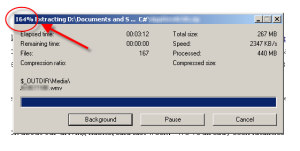




 Free/ Busy
Free/ Busy 



